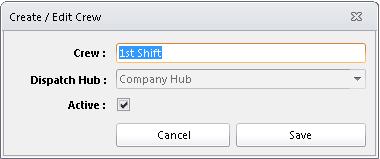Human Resources
Employees
The Employee screen allows you to view and configure the employees and drivers for your organization. Employee records are an optional section of OSM Pro. If you plan on tracking drivers, and loads assigned to drivers then this will be a required section. If you are only tracking drivers then other employee records are not required.
Employees can be created two different ways. The first way is to click on the New Employee button. This will load the Employee Editor screen. For a new employee you will need to enter their employee number (optional), first name, and last name. If this is a driver or a specific hub then you may select the hub this driver is dispatched from (optional). If the employee record is for a driver then the check the “Is Driver” check box. This will allow the employee record to be visible in driver drop down list throughout the system. If this check box is not checked the employee record will not be visible in the driver drop down list. Finally, select if the employee record is active. If the record is not marked active the employee account will not show up in the system where employee selections are needed. To finish creating the employee record click the Save button.
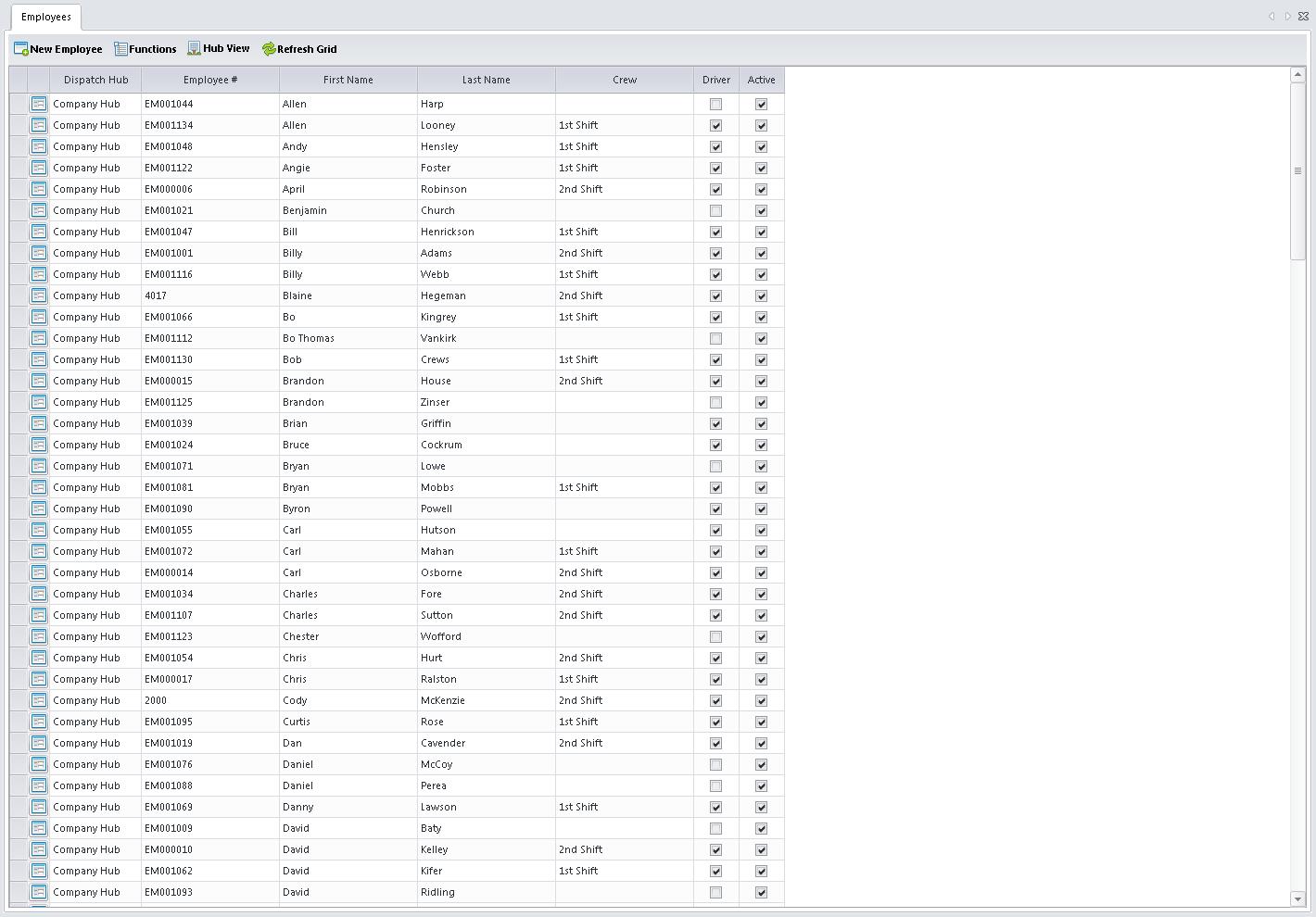
The second way to create employees is through the import document located at http://www.osmpro.com/setup.html. Once the document has been completed please e-mail the completed packet to support@trinetica.com.
To view or update information about an employee click on the ![]() button. This will bring up the Employee Editor.
button. This will bring up the Employee Editor.
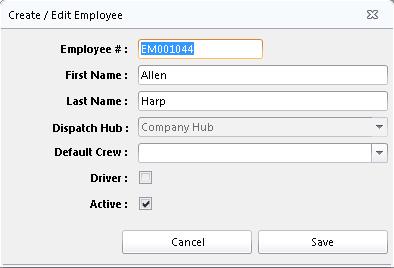
Crews
The Crews screen allows you to view and configure crews for your organization. Crew records are an optional section of OSM Pro. If you plan on tracking loads assigned to crews then this will be a required section.
Crews can be created two different ways in OSM Pro. The first way is to click on the New Crew button. This will load the Crew Editor screen. For a new crew enter the name of the crew and specify if the crew is active. If a crew is not marked as active it will not show up in the crew drop down list throughout the OSM Pro system.
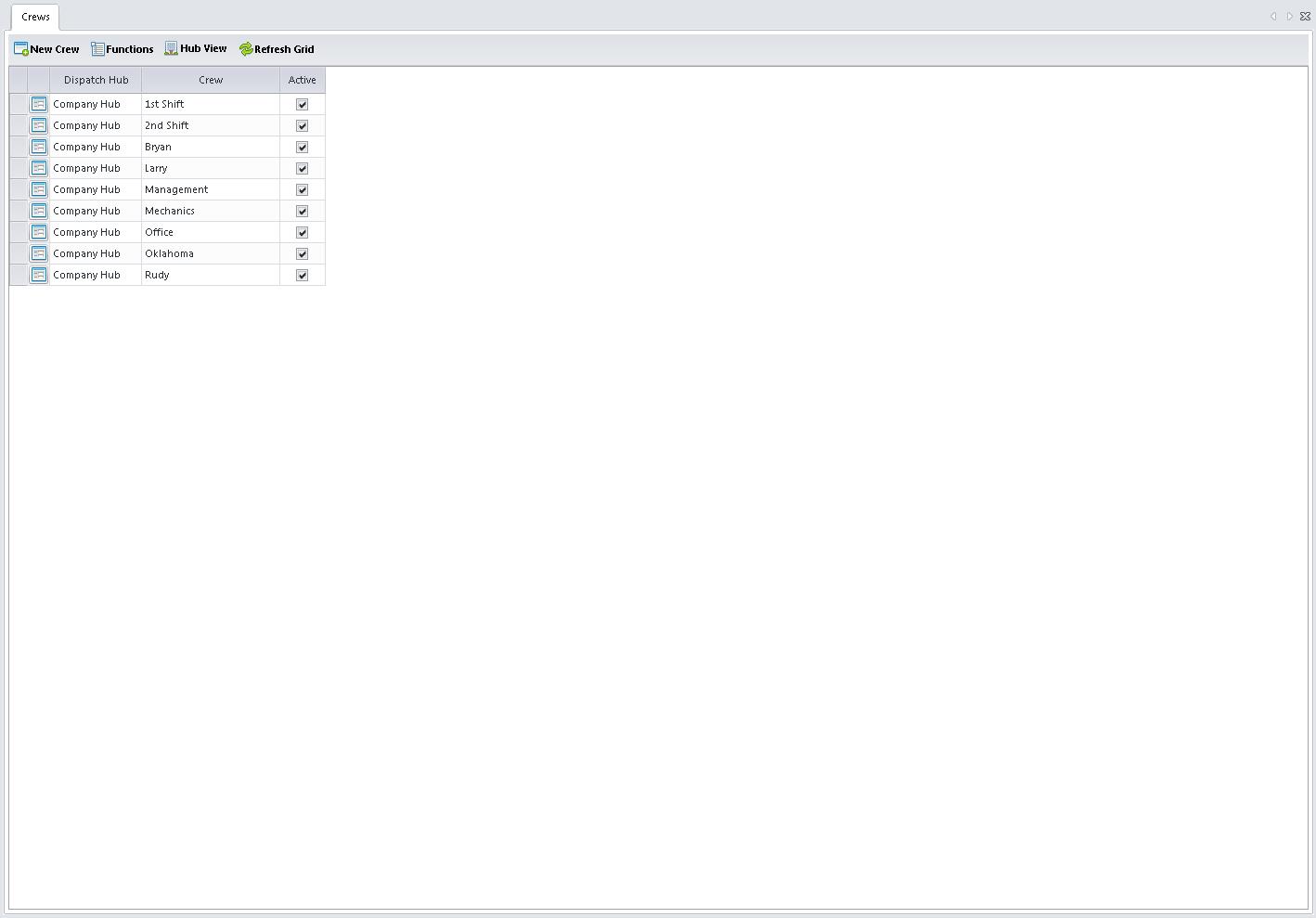
The second way to create crews is through the import document located at http://www.osmpro.com/setup.html. Once the document has been completed please e-mail the completed packet to support@trinetica.com.
To view or update information about a crew click on the ![]() button. This will bring up the Crew Editor.
button. This will bring up the Crew Editor.