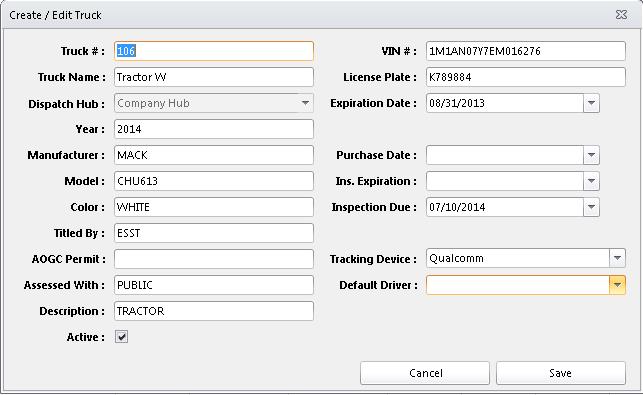Fleet Management
The fleet module contains screen, forms, and reports for managing your fleet. With fleet management you will be able to track your trucks registrations, insurance, and inspection due dates.
Trucks
The Trucks screen allows you to view and configure the trucks in your fleet. Trucks must be configured to allow loads to be assigned to them. If your organization is not using the dispatch features or reports of OSM Pro the truck configuration is optional.
Trucks can be created two different ways. The first way is to manually create them by clicking on the New Truck button. This will bring up a form allowing the user to enter information about the truck. All informational fields are optional, but the truck name and number are required fields. The tracking device column is optional, but if your organization is using QualComm radios this field must be selected. Additionally if you have multiple hubs and a truck is located at a specific hub, make sure the hub selection is used. A truck can only be assigned loads that have the same dispatch hub. The default driver and default crew are optional fields. These fields are used by the Dispatch Dashboard to setup the initial template for the truck. Inactive trucks will not show up on any list where job to truck assignment is available.
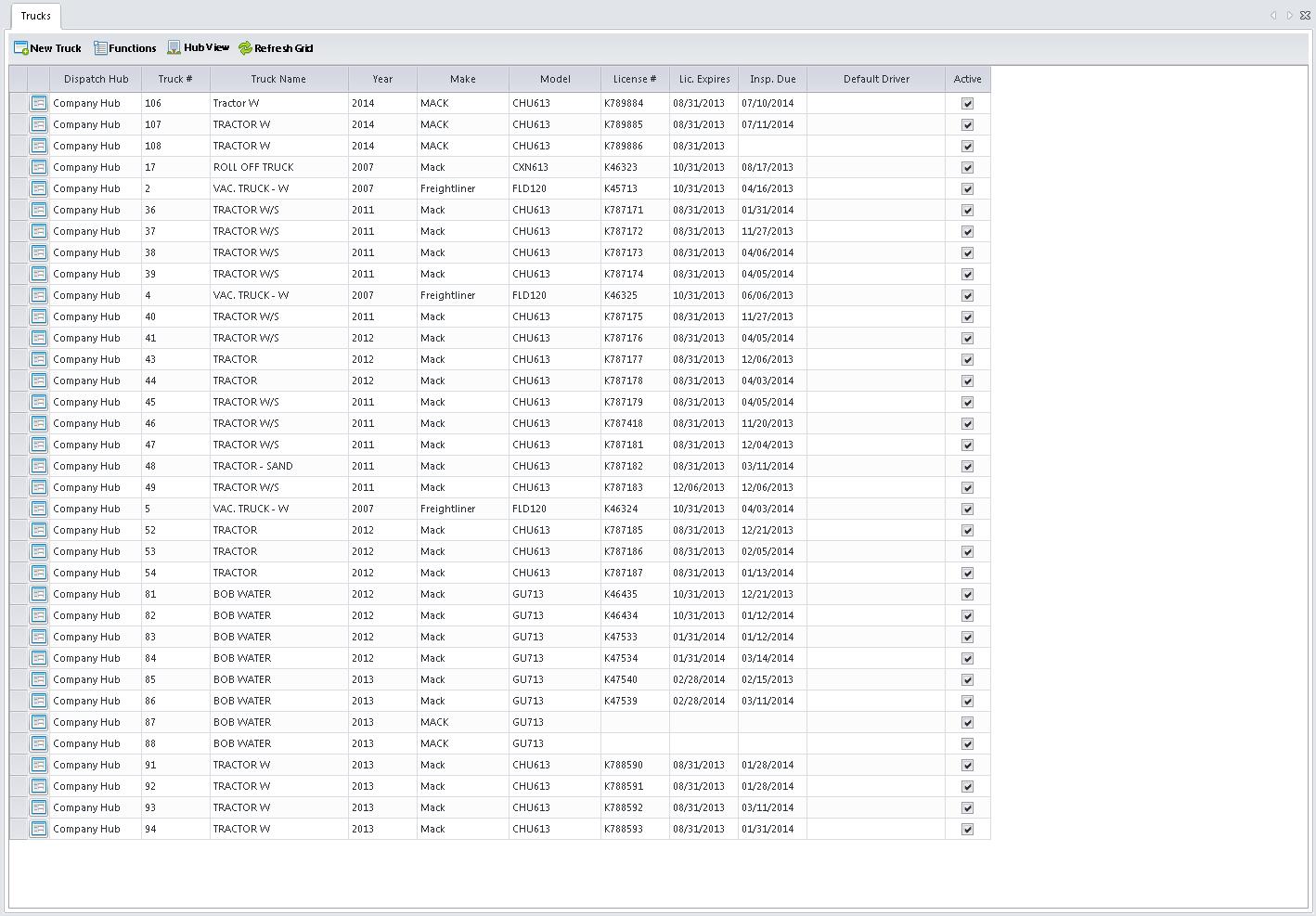
The second way to create trucks is through the import document located at http://www.osmpro.com/setup.html. Once the document has been completed please e-mail the completed packet to support@trinetica.com.
To view or update information about a truck click on the ![]() button. This will bring up the Truck Editor.
button. This will bring up the Truck Editor.